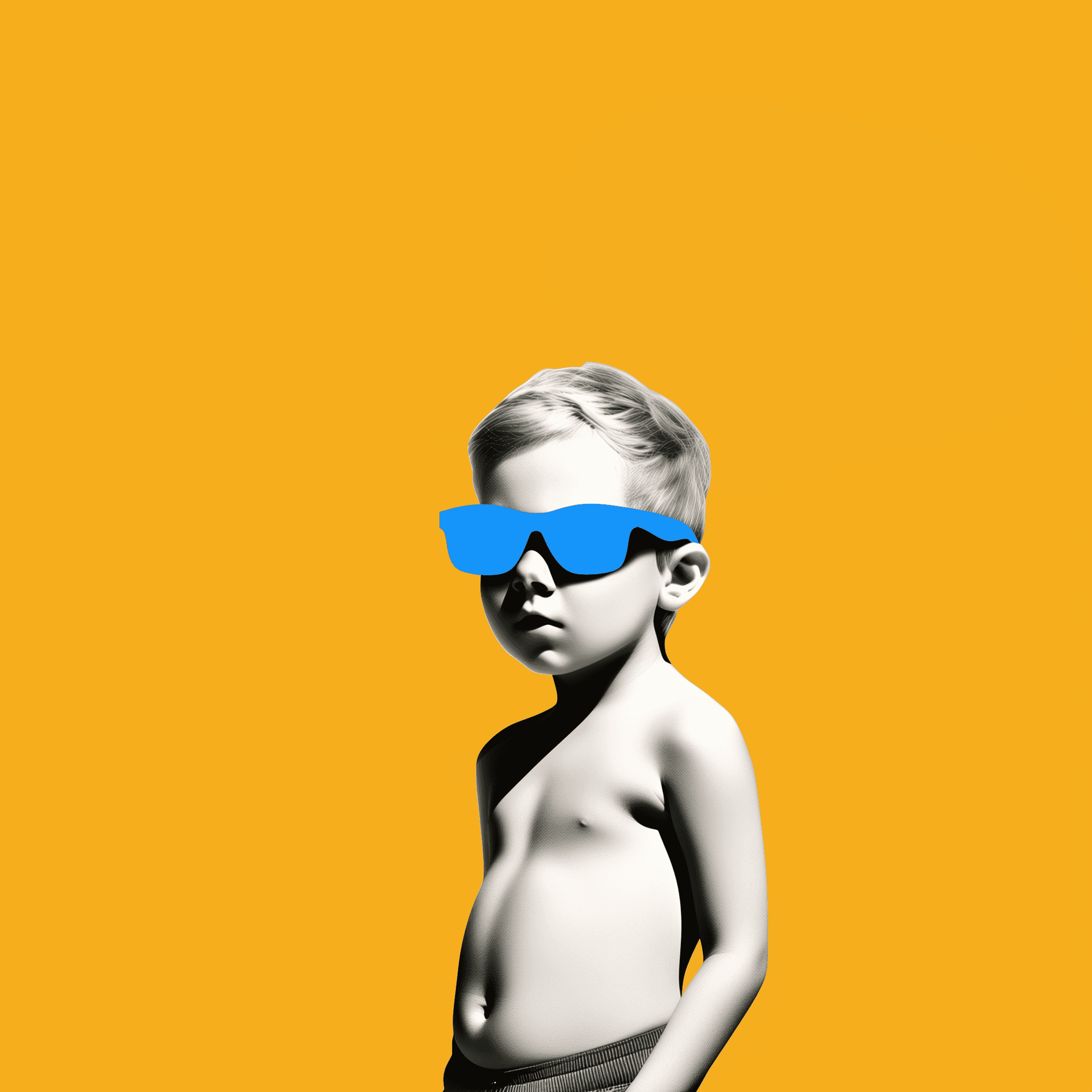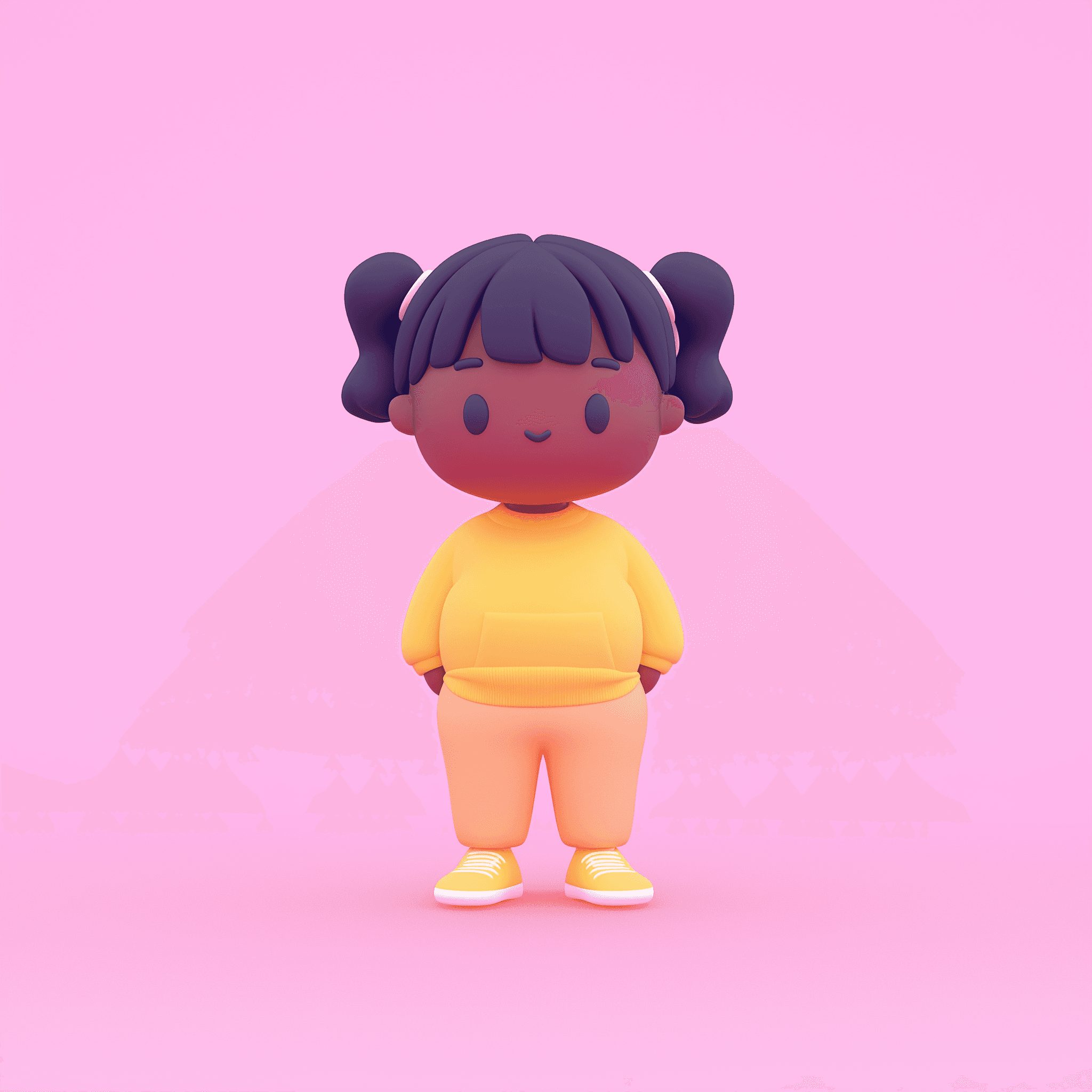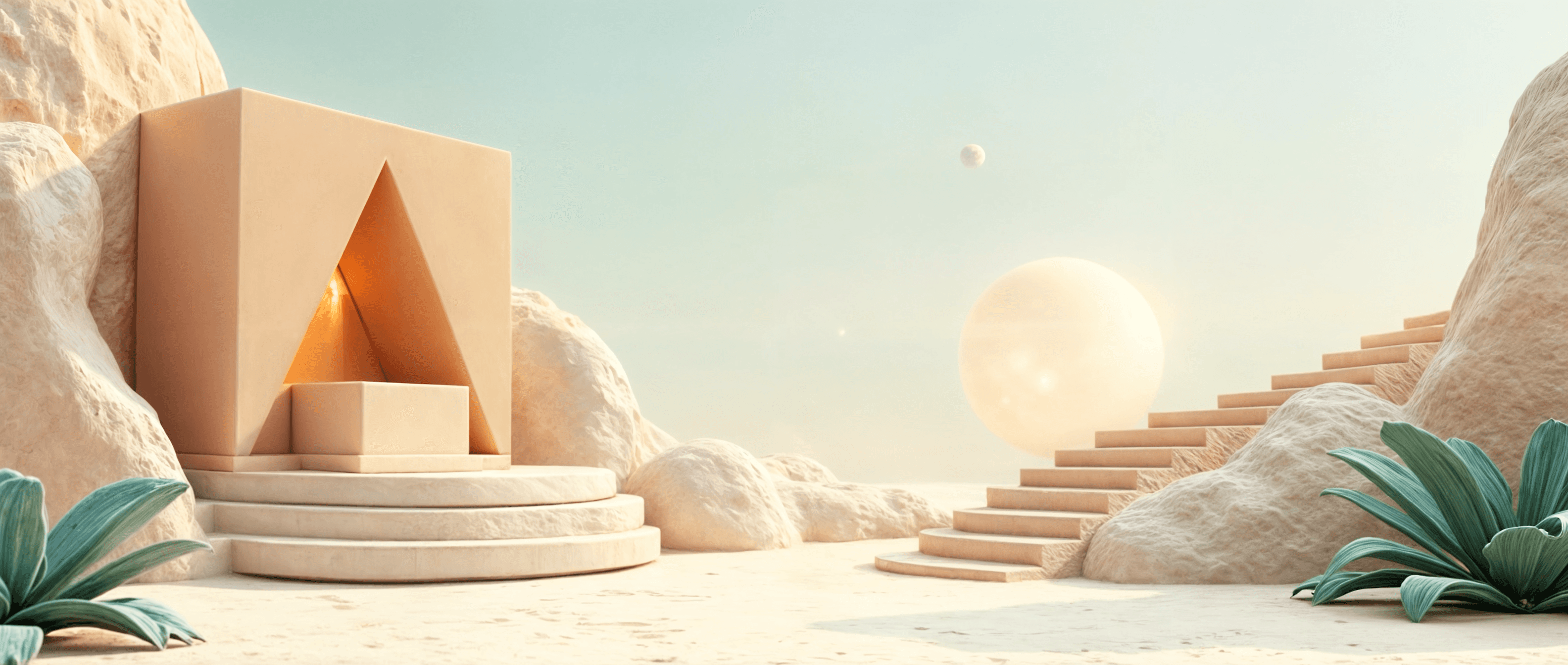Case Studies and Real-World Examples
Introduction to Case Studies in Product Design
Case studies are invaluable tools in the field of product design, offering deep insights into the practical application of design principles and methodologies. They provide real-world examples of how designers tackle challenges, implement strategies, and achieve successful outcomes. By analyzing these cases, aspiring and seasoned designers can glean lessons, understand best practices, and inspire their own design processes.
Don Norman, a luminary in user-centered design, emphasizes the educational power of case studies:
"Case studies are the storytelling mechanism through which designers share their journeys, challenges, and triumphs. They bridge the gap between theory and practice."
In this chapter, we will explore a selection of case studies that highlight diverse aspects of product design. These examples will illustrate how design principles are applied in various contexts, demonstrating the impact of thoughtful design on user experience and business success.
The Value of Case Studies in Product Design
1. Learning from Successes and Failures
Case studies allow designers to learn from both successful projects and those that encountered obstacles. Understanding what worked and what didn’t provides a balanced perspective, fostering a mindset geared towards continuous improvement.
2. Demonstrating Design Thinking
Through detailed narratives, case studies showcase the application of design thinking—from empathizing with users to ideating, prototyping, and testing solutions.
3. Inspiring Innovation
Real-world examples of innovative designs can spark creativity and encourage designers to explore new approaches and technologies in their own work.
4. Building Credibility
For professionals, presenting well-documented case studies in portfolios or presentations can demonstrate expertise, problem-solving abilities, and the capacity to deliver impactful designs.
Detailed Case Studies
Case Study 1: Redesigning the Airbnb Booking Experience
![Image: Before and after screenshots of Airbnb’s booking interface, highlighting improved usability and aesthetics.]
Background:
Airbnb, a global leader in the hospitality industry, sought to enhance its booking experience to reduce friction and increase conversion rates. The existing interface was functional but lacked intuitive navigation and aesthetic appeal, leading to user frustration and high abandonment rates.
The Challenge:
Usability Issues: Users found the booking process confusing, with unclear steps and insufficient feedback.
Aesthetic Improvements: The visual design was outdated, lacking the modern appeal expected by users.
Global Consistency: Ensuring a consistent experience across different regions and languages posed a significant challenge.
The Approach:
User Research: Conducted extensive user interviews and usability testing to identify pain points in the booking process.
Defining Personas: Created detailed user personas representing diverse traveler types to guide design decisions.
Design Thinking Workshops: Facilitated brainstorming sessions with cross-functional teams to generate innovative solutions.
Prototyping: Developed high-fidelity prototypes using Figma, focusing on intuitive navigation and visual hierarchy.
Iterative Testing: Conducted multiple rounds of usability testing, refining the design based on user feedback.
The Results:
Increased Conversions: Booking completion rates improved by 30%, significantly reducing abandonment.
Enhanced User Satisfaction: User satisfaction scores rose by 25%, reflecting a more seamless and enjoyable booking experience.
Global Consistency: Achieved a uniform design language that resonated across different markets, strengthening Airbnb’s brand identity.
Key Takeaways:
User-Centric Design: Prioritizing user needs and feedback leads to more effective and satisfying designs.
Iterative Process: Continuous testing and refinement are essential for addressing usability issues and enhancing design quality.
Cross-Functional Collaboration: Engaging diverse teams fosters innovative solutions and ensures comprehensive problem-solving.
Case Study 2: Developing a Design System for IBM
![Image: Overview of IBM’s design system, showcasing various UI components, guidelines, and documentation.]
Background:
IBM, a multinational technology and consulting company, aimed to create a unified design system to maintain consistency across its vast array of products and services. With teams distributed globally, ensuring a cohesive design language was imperative for brand integrity and user experience.
The Challenge:
Diverse Product Range: IBM’s extensive product lineup required a flexible yet consistent design framework.
Global Coordination: Coordinating design efforts across multiple regions and disciplines posed significant logistical challenges.
Scalability: The design system needed to accommodate continuous growth and the addition of new products without compromising consistency.
The Approach:
Comprehensive Audit: Conducted a detailed audit of existing designs to identify common components and inconsistencies.
Defining Design Principles: Established core design principles centered around clarity, efficiency, and scalability.
Style Guide Development: Created a robust style guide covering color palettes, typography, iconography, and spacing guidelines.
UI Component Library: Developed a library of reusable UI components, including buttons, forms, navigation bars, and data visualization elements.
Documentation and Tools: Utilized Storybook for documenting and showcasing UI components, ensuring easy access and understanding for all teams.
Training and Adoption: Conducted training sessions and workshops to educate global teams about the design system, fostering widespread adoption.
The Results:
Enhanced Consistency: Achieved uniformity in design across all IBM products, reinforcing brand recognition and trust.
Increased Efficiency: Streamlined the design and development process, reducing time spent on creating and maintaining UI elements by 40%.
Improved Collaboration: Facilitated better communication and collaboration among global teams, leading to more cohesive and high-quality product experiences.
Scalability: Established a scalable design framework that seamlessly accommodated new products and features, ensuring sustained consistency.
Key Takeaways:
Structured Framework: A well-defined design system provides a clear roadmap for maintaining design consistency and quality.
Comprehensive Documentation: Detailed documentation is crucial for ensuring that all team members understand and adhere to the design system.
Ongoing Maintenance: Regular updates and governance are essential for keeping the design system relevant and effective as the organization grows.
Case Study 3: Enhancing the Uber Driver App Interface
![Image: Screenshots of Uber’s driver app interface before and after the redesign, highlighting improved navigation and usability.]
Background:
Uber continuously strives to improve its driver app to ensure a seamless experience for its drivers. The existing interface was functional but received feedback regarding navigation complexity and insufficient real-time information, impacting driver efficiency and satisfaction.
The Challenge:
Navigation Complexity: Drivers found it difficult to navigate between different sections of the app, leading to delays and errors.
Real-Time Information: Lack of timely updates and real-time data made it challenging for drivers to make informed decisions.
User Satisfaction: Enhancing the overall user experience was crucial for driver retention and performance.
The Approach:
User Feedback Collection: Gathered feedback through surveys and interviews with Uber drivers to understand their pain points and needs.
User Journey Mapping: Mapped out the driver’s journey to identify critical interaction points and areas for improvement.
Redesign Workshops: Held workshops with cross-functional teams to brainstorm and prototype solutions addressing the identified challenges.
Prototyping and Testing: Created interactive prototypes using Adobe XD, focusing on simplifying navigation and enhancing real-time data presentation.
Iterative Refinement: Conducted usability testing sessions, refining the design based on driver feedback and performance metrics.
The Results:
Simplified Navigation: Redesigned navigation menus reduced the number of steps required to access key features by 50%, enhancing driver efficiency.
Enhanced Real-Time Data: Implemented real-time updates and data visualization tools, enabling drivers to make quicker and more informed decisions.
Improved User Satisfaction: Driver satisfaction scores increased by 20%, reflecting a more intuitive and supportive app interface.
Increased Retention: Enhanced user experience contributed to a 15% increase in driver retention rates over six months.
Key Takeaways:
User Feedback Integration: Actively incorporating user feedback ensures that design solutions effectively address real user needs.
Real-Time Data Utilization: Leveraging real-time information can significantly enhance the functionality and usefulness of a product.
Iterative Design: Continuous testing and iteration are vital for refining designs and achieving optimal user satisfaction.
Real-World Examples of Exceptional Product Design
Example 1: Apple's Human Interface Guidelines
Overview:
Apple’s Human Interface Guidelines (HIG) are a set of comprehensive design principles and standards that ensure consistency and quality across all Apple products. HIG covers aspects such as layout, navigation, typography, and color, providing designers with a clear framework for creating intuitive and aesthetically pleasing interfaces.
Impact:
Consistency: Ensures uniformity across all Apple applications and platforms, enhancing brand recognition and user familiarity.
Usability: Emphasizes clarity, simplicity, and directness, resulting in interfaces that are easy to navigate and understand.
Accessibility: Incorporates accessibility features, making Apple products usable by people with diverse abilities.
Example 2: Google's Material Design
Overview:
Material Design is Google's design system that combines classic principles of good design with the innovation and possibility of technology and science. It provides guidelines for visual, motion, and interaction design across platforms and devices.
Impact:
Unified Design Language: Creates a cohesive visual language that spans across Google’s ecosystem, including Android, web, and wearable devices.
Flexibility: Offers a versatile framework that can be adapted to various screen sizes and device types.
Interactive Elements: Defines motion and interaction principles that enhance user engagement and provide intuitive feedback.
Example 3: Spotify’s Design System
Overview:
Spotify’s design system, known as “Encore,” provides a comprehensive set of guidelines and components that ensure a consistent and engaging user experience across all Spotify platforms. It includes elements like color schemes, typography, iconography, and interactive components tailored to Spotify’s brand identity.
Impact:
Brand Consistency: Maintains a unified look and feel across all Spotify products, reinforcing brand identity and user trust.
Scalability: Supports Spotify’s rapid growth by providing scalable components that can be easily integrated into new features and products.
Enhanced Collaboration: Facilitates seamless collaboration between designers and developers through clear guidelines and reusable components.
Lessons Learned from Case Studies
User-Centric Approach: Prioritizing user needs and feedback is essential for creating effective and satisfying designs.
Iterative Design Process: Continuous testing and refinement lead to higher quality and more user-friendly products.
Cross-Functional Collaboration: Engaging diverse teams fosters innovative solutions and ensures comprehensive problem-solving.
Comprehensive Documentation: Detailed style guides and design systems facilitate consistency and efficiency across teams and projects.
Adaptability and Scalability: Designing flexible systems and processes ensures that products can grow and evolve without compromising quality.
Tools and Resources for Analyzing Case Studies
1. Case Study Repositories
Medium: Numerous designers publish detailed case studies on platforms like Medium, offering insights into their design processes and outcomes.
Behance: A platform where designers showcase their projects, including comprehensive case studies.
Dribbble: Designers share snapshots of their work, some accompanied by in-depth project explanations.
2. Books and Literature
"Design Case Studies" by Various Authors: Collections of case studies from different design disciplines.
"Sprint" by Jake Knapp: Chronicles the Google Ventures sprint process with real-world examples.
"The Design of Everyday Things" by Don Norman: While not traditional case studies, it provides real-world examples illustrating design principles.
3. Online Courses and Workshops
Interaction Design Foundation (IxDF): Offers courses that include case study analyses and real-world project examples.
Coursera: Provides courses on UX/UI design that incorporate case studies for practical learning.
Udemy: Features workshops focused on creating and analyzing design case studies.
4. Design Communities and Forums
Reddit (r/userexperience, r/design): Communities where designers share and discuss case studies and real-world examples.
LinkedIn Groups: Professional groups focused on design where members share insights and case studies.
Slack Communities: Design-focused Slack groups like Designer Hangout offer spaces to discuss and analyze case studies.
Actionable Steps for Leveraging Case Studies in Your Design Practice
Study Diverse Case Studies
Explore case studies from various industries and design disciplines to broaden your understanding and inspire creativity.
Analyze Design Processes
Pay attention to the methodologies, tools, and strategies used in each case study to identify best practices and effective approaches.
Identify Success Factors and Pitfalls
Determine what contributed to the success of each project and what challenges were encountered, learning how to replicate successes and avoid common mistakes.
Incorporate Lessons into Your Work
Apply the insights gained from case studies to your own projects, adapting strategies that align with your design goals and context.
Document Your Own Case Studies
As you complete projects, document your process and outcomes to create your own case studies. This not only builds your portfolio but also reinforces your learning and growth as a designer.
Share and Discuss
Present case studies within your team or design community to foster collaborative learning and receive diverse perspectives on design challenges and solutions.
Stay Updated
Regularly seek out new case studies to stay informed about emerging trends, innovative solutions, and evolving design practices in the industry.
Conclusion
Case studies and real-world examples are indispensable resources for product designers, offering practical insights and lessons that transcend theoretical knowledge. By studying and analyzing these cases, designers can enhance their skills, adopt best practices, and innovate within their own projects. As Don Norman aptly states:
"Case studies are the bridge between design theory and practice, illuminating the path to creating meaningful and impactful products."
Embrace the wealth of knowledge that case studies provide, and integrate these lessons into your design journey to craft products that not only meet user needs but also inspire and delight.
Next Steps
In the next chapter, we will explore Networking and Personal Branding, delving into strategies for effectively promoting yourself in the product design industry and building meaningful professional relationships that can advance your career.
![Image: Designers networking at a professional event, exchanging ideas and building connections.]
Further Reading and Resources
Books
Sprint by Jake Knapp
Design Case Studies by Various Authors
Change by Design by Tim Brown
Online Platforms
Medium: https://medium.com
Behance: https://www.behance.net
Dribbble: https://dribbble.com
Courses and Workshops
Interaction Design Foundation (IxDF): https://www.interaction-design.org
Coursera: https://www.coursera.org
Udemy: https://www.udemy.com
Design Communities
Reddit (r/userexperience): https://www.reddit.com/r/userexperience/
LinkedIn Groups: Search for UX/UI design groups.
Slack Communities: Join design-focused Slack groups like Designer Hangout.
Actionable Checklist
Curate a Collection of Case Studies
Gather case studies from reputable sources like Medium, Behance, and design blogs.
Analyze Each Case Study Thoroughly
Break down the project’s background, challenges, approach, and outcomes.
Extract Key Lessons and Best Practices
Identify what strategies led to success and what pitfalls were encountered.
Apply Insights to Your Projects
Incorporate effective methodologies and avoid common mistakes in your design work.
Create Your Own Case Studies
Document your design projects comprehensively to build your portfolio and facilitate continuous learning.
Engage with the Design Community
Share and discuss case studies with peers to gain diverse perspectives and feedback.
Stay Informed on Industry Trends
Regularly update your knowledge by exploring new case studies and real-world examples.