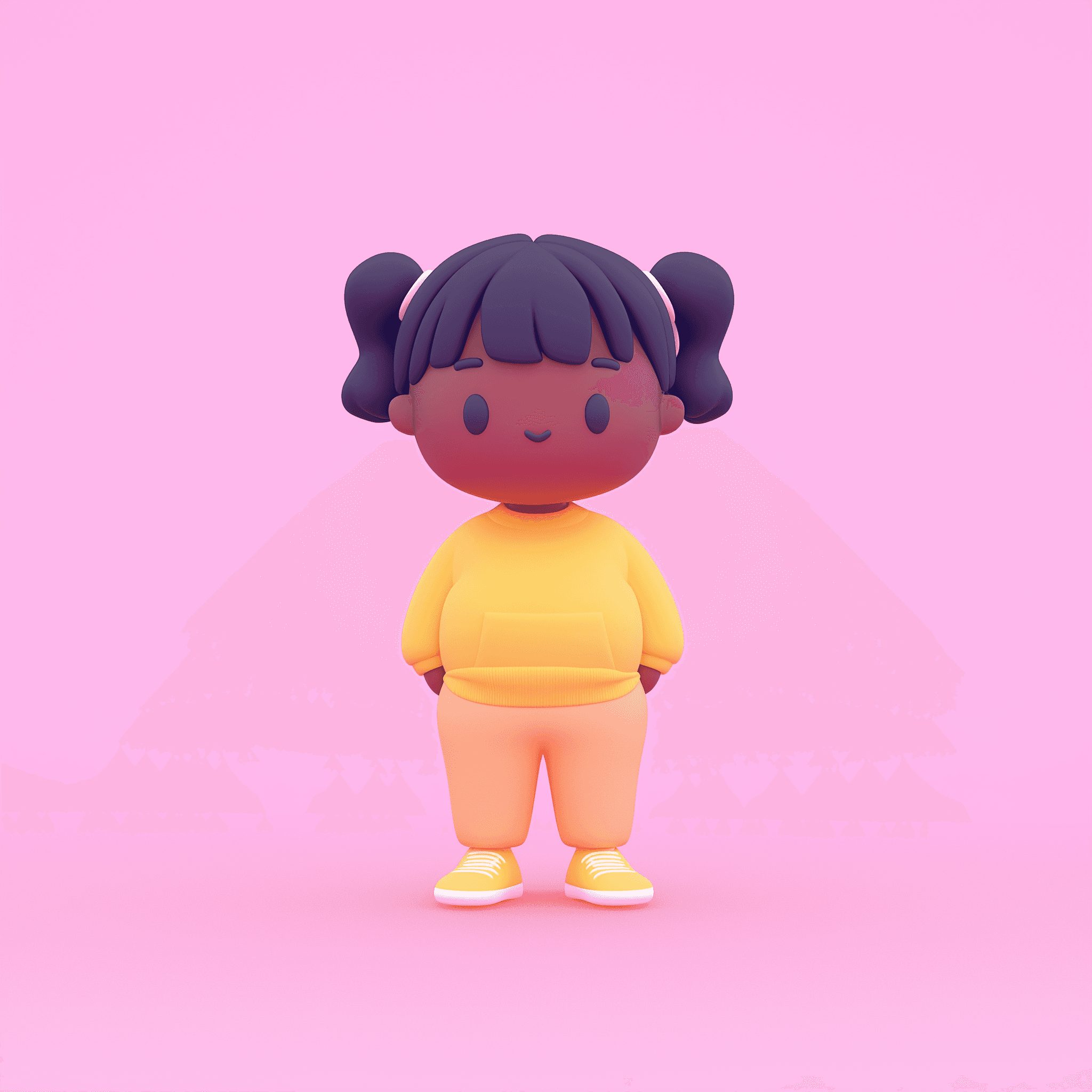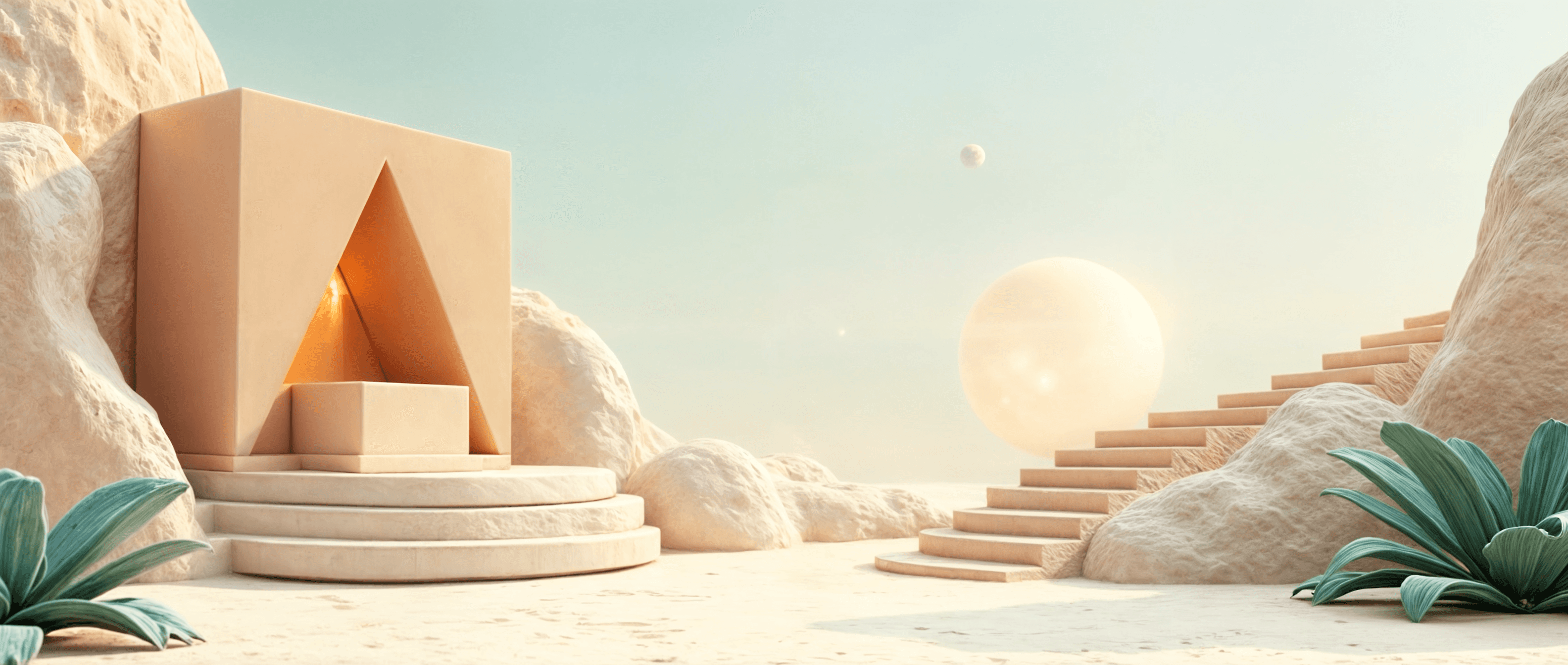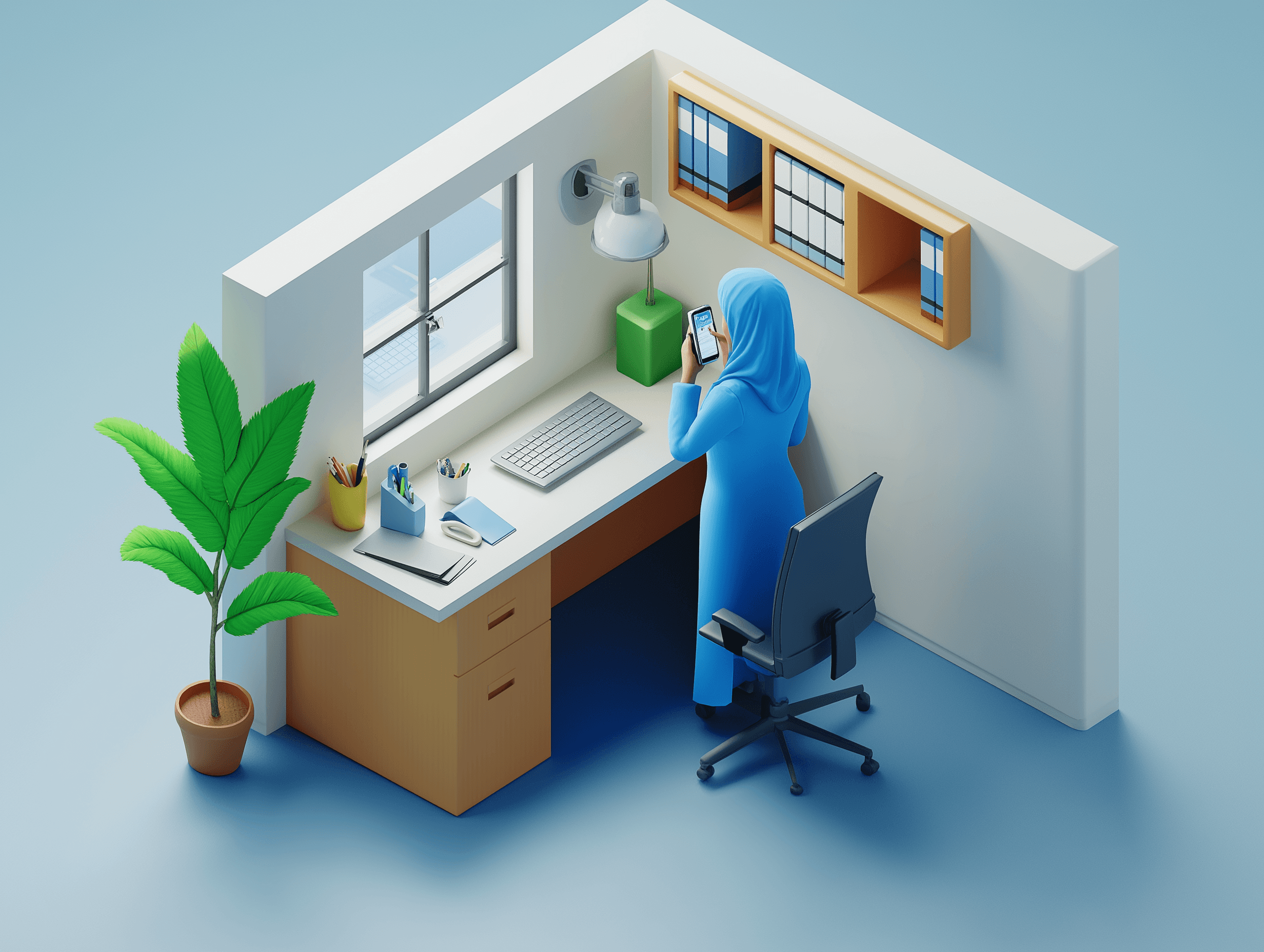Introduction to Product Design
Understanding Product Design
Product design is a multidisciplinary field that blends creativity, empathy, and strategic thinking to create solutions that meet both user needs and business goals. It involves understanding the problems users face and designing products that are not only functional but also intuitive and delightful to use. Whether the product is a physical object like a chair or a digital interface like a mobile app, the core principles of product design remain the same.
Don Norman, in his seminal book The Design of Everyday Things, emphasizes the importance of user-centered design:
"Design is really an act of communication, which means having a deep understanding of the person with whom the designer is communicating."
This means that at the heart of every great product is a deep empathy for the user and a commitment to solving their problems effectively.

The Evolution of Product Design
Over the years, product design has evolved from focusing primarily on aesthetics to embracing a holistic approach that includes usability, functionality, and user experience. In the early days, designers prioritized how products looked over how they functioned. However, with the advent of technology and the digital age, there has been a significant shift towards creating products that are user-friendly and solve real-world problems.
This evolution underscores the importance of designing with the user in mind, ensuring that products are accessible, efficient, and enjoyable.
Key Principles of Product Design
User-Centered Design
Placing the user at the core of the design process ensures that the product meets real needs and solves actual problems. This involves conducting thorough user research, creating user personas, and continually seeking user feedback.
"We must design for the way people behave, not for how we would wish them to behave."
— Don NormanAffordances and Signifiers
Affordances refer to the possible actions that can be performed with an object.
Signifiers are cues that indicate where actions should take place.
For example, a button on a website should look clickable, signaling to the user that it can be pressed.
Feedback
Providing immediate and clear feedback helps users understand the result of their actions. This could be a visual change, a sound, or a message confirming an action has been completed.
Constraints
Constraints guide user actions by limiting the possibilities, reducing the chance of error. This can be achieved through design elements that prevent users from taking incorrect actions.
Consistency
Consistent design patterns help users build familiarity and predictability, making the product easier to use over time.
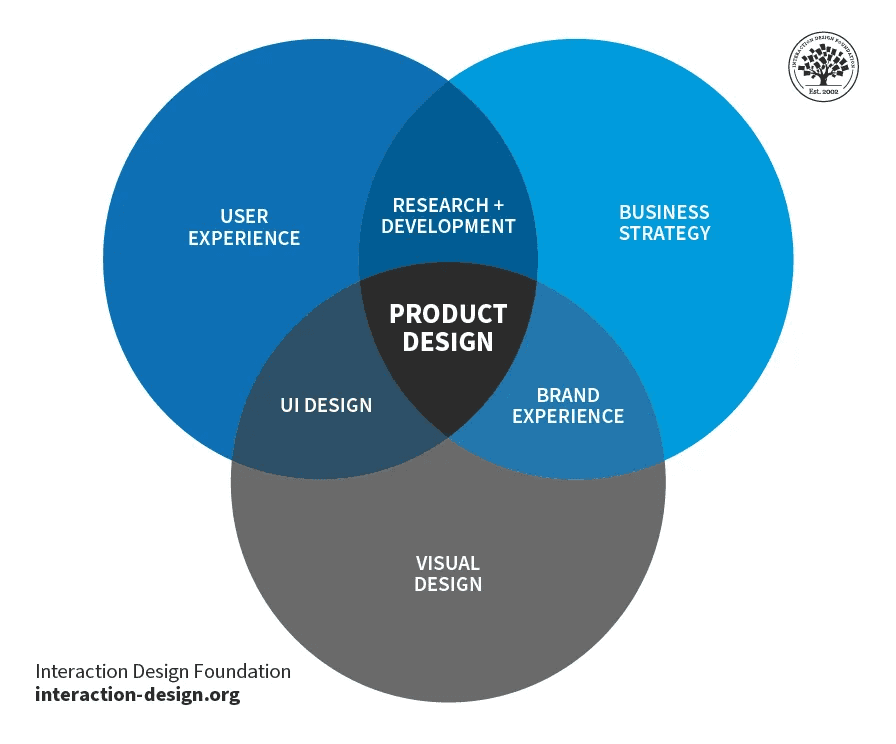
The Role of a Product Designer
Product designers are problem solvers who blend creativity with analytical thinking. They are responsible for:
User Research
Understanding the target audience through interviews, surveys, and observations to gather insights about their needs, behaviors, and pain points.
Ideation
Generating a wide range of ideas and concepts that could solve the identified problems.
Prototyping
Creating models of the product, from low-fidelity sketches to high-fidelity interactive prototypes, to test and refine ideas.
Testing
Gathering user feedback on prototypes to identify issues and areas for improvement.
Collaboration
Working closely with cross-functional teams, including developers, marketers, and stakeholders, to bring the product to life.
![Image: Illustration of a product designer juggling various roles – researcher, creator, collaborator, strategist.]
Case Study: The Norman Door
One of the most famous concepts introduced by Don Norman is the "Norman Door"—a door that confuses users about whether to push or pull due to poor design. This happens when the design of the door doesn't clearly indicate how it should be used, leading to user frustration.
Digital Parallel
In the digital world, similar issues arise when interfaces lack clear affordances and signifiers. For example, an icon that doesn't clearly represent its function or a button that doesn't look clickable can confuse users, leading to errors and a poor user experience.
Lesson Learned
Design should make the intended actions clear and eliminate confusion. By applying principles of affordances and signifiers, designers can create intuitive products that users can navigate effortlessly.
Why Product Design Matters
Enhances User Satisfaction
Well-designed products meet user needs efficiently, leading to higher satisfaction and loyalty.
Drives Business Success
Products that are easy to use and solve real problems are more likely to succeed in the market, leading to increased revenue and market share.
Reduces Costs
By identifying and solving usability issues early in the design process, companies can save on costly revisions after product launch.
Applying Don Norman's Principles
Simplify the Structure of Tasks
Break down complex tasks into simpler steps to make the product more approachable.
Make Things Visible
Important functions and information should be easily noticeable to guide the user.
Use Natural Mapping
Design controls and actions that have a clear relationship to their effects.
Provide Feedback
Ensure every user action has an appropriate response to confirm that the action was successful.
Actionable Steps for Aspiring Product Designers
Develop Empathy
Engage directly with users to understand their experiences, challenges, and needs.
Embrace Iteration
Adopt an iterative design process, constantly refining and improving based on feedback.
Study Design Failures
Learn from examples of poor design (like the Norman Door) to understand the importance of usability.
Collaborate
Work closely with other professionals to gain different perspectives and expertise.
Tools and Resources
Design Tools
Figma, Sketch, Adobe XD – for creating designs and prototypes.
User Research Tools
UserTesting, SurveyMonkey – for gathering insights from users.
Further Reading
The Design of Everyday Things by Don Norman
Articles on the Interaction Design Foundation website about usability and user-centered design.
![Image: Diagram showing the iterative design process – Research ➔ Ideate ➔ Prototype ➔ Test ➔ Implement.]
Conclusion
Product design is a crucial aspect that determines the success of a product. By focusing on the user and applying key design principles, designers can create products that are not only functional but also provide a delightful user experience.
Remember Don Norman's words:
"Good design is actually a lot harder to notice than poor design, in part because good designs fit our needs so well that the design is invisible."
Your journey as a product designer involves continuously learning, empathizing with users, and striving for simplicity and clarity in your designs. This book will serve as your roadmap, guiding you through the essential steps and principles needed to excel in the field of product design.
Next Steps
In the upcoming chapters, we will delve deeper into the product design process, exploring each phase and providing practical tools and techniques to help you create exceptional products.