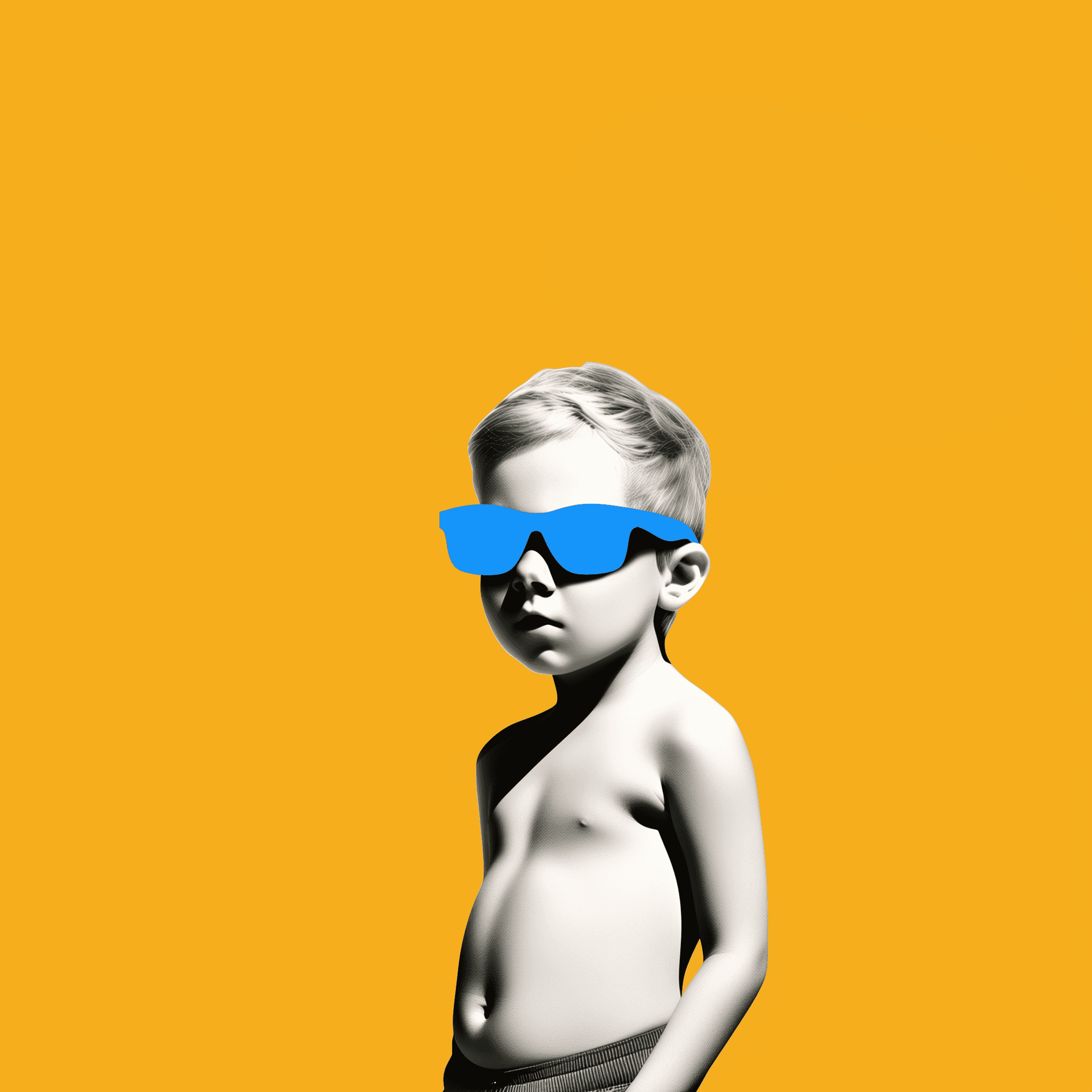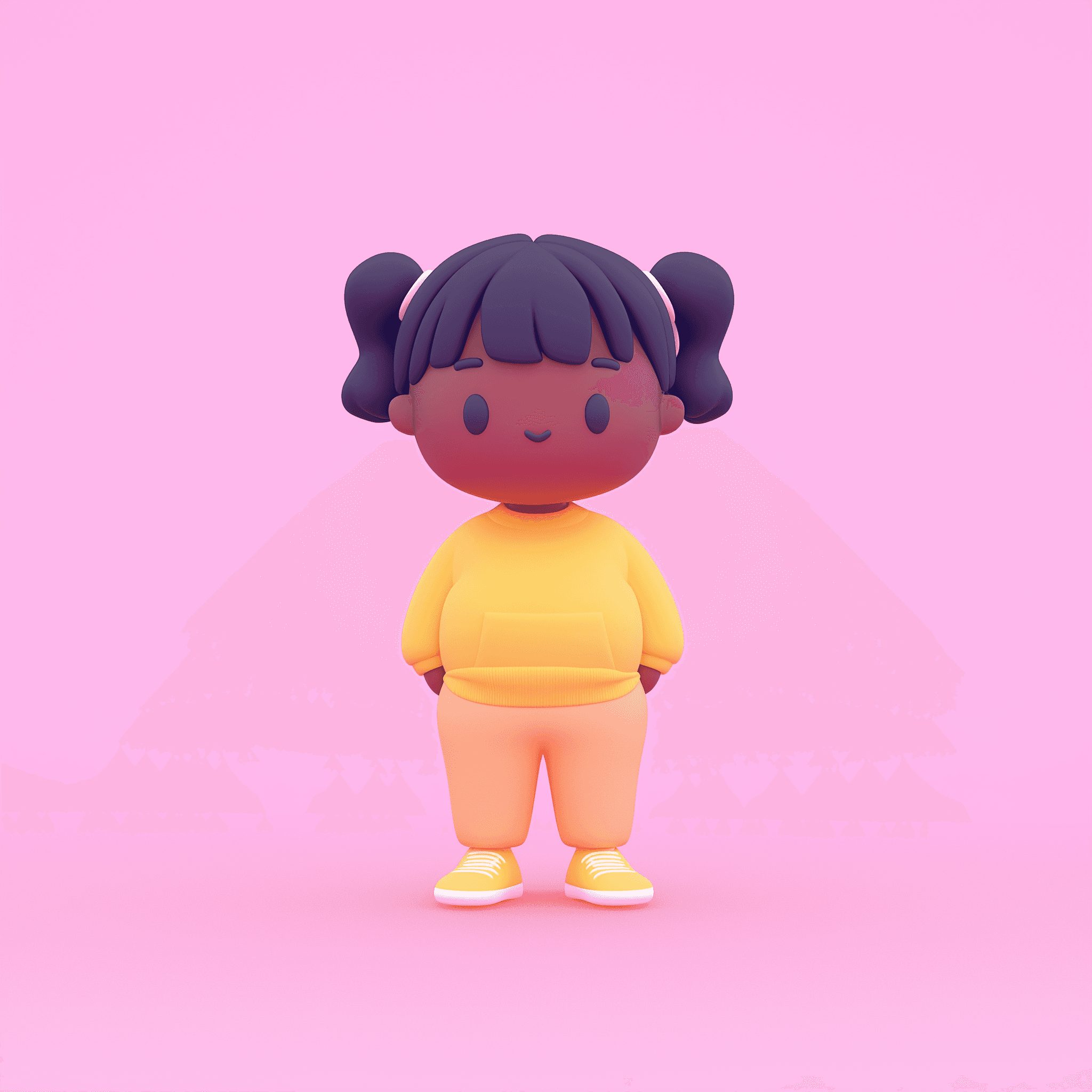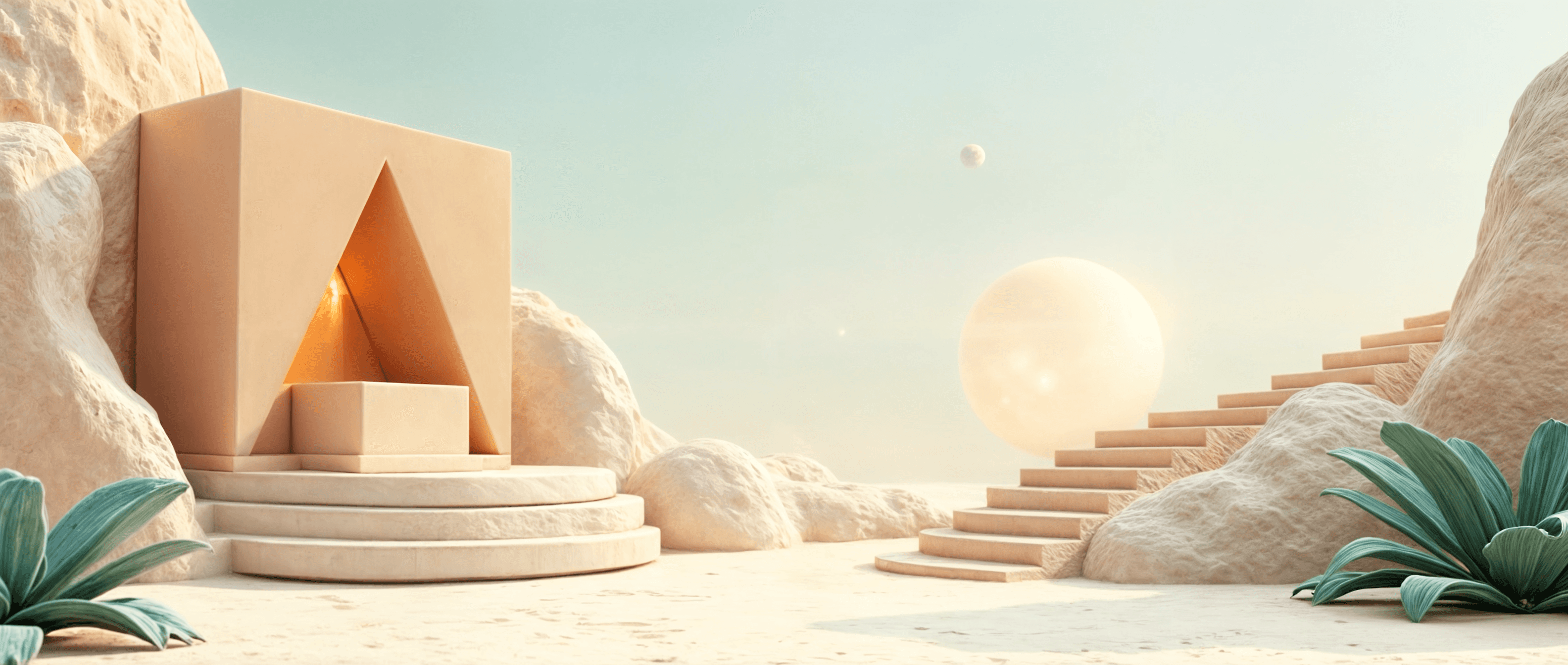Prototyping and Tools
Introduction to Prototyping
Prototyping is a critical step in the product design process, serving as a bridge between ideas and reality. It allows designers to create tangible representations of their concepts, test functionality, and gather feedback before full-scale development. Prototypes can range from simple paper sketches to high-fidelity interactive models, helping teams to validate assumptions and refine solutions.
Don Norman emphasizes the importance of prototyping in design:
"All prototypes are designed to answer questions, and to test assumptions. They enable you to explore ideas, fail quickly, and iterate towards better solutions."
In this chapter, we'll delve into the essentials of prototyping, explore various tools, and discuss best practices to enhance your design process.
The Role of Prototyping in Product Design
Prototyping is more than just a preliminary model; it's an integral part of the iterative design process. It helps to:
Visualize Ideas: Transform abstract concepts into concrete forms.
Test Usability: Identify design flaws and usability issues early.
Facilitate Communication: Share ideas effectively with stakeholders and team members.
Reduce Risks: Save time and resources by catching problems before development.
Enhance Collaboration: Encourage feedback and input from diverse perspectives.
Types of Prototypes
1. Low-Fidelity Prototypes
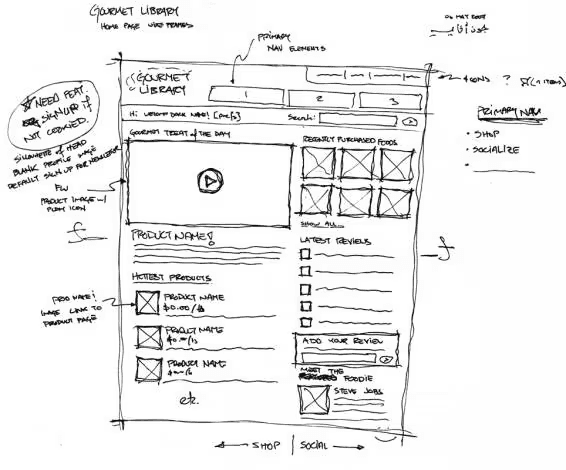
These are simple, often hand-drawn representations of the product.
Paper Sketches: Quick drawings that outline basic layouts and ideas.
Wireframes: Basic structures without detailed design elements.
Advantages:
Quick to produce.
Encourage creative exploration.
Ideal for early-stage brainstorming.
2. Mid-Fidelity Prototypes
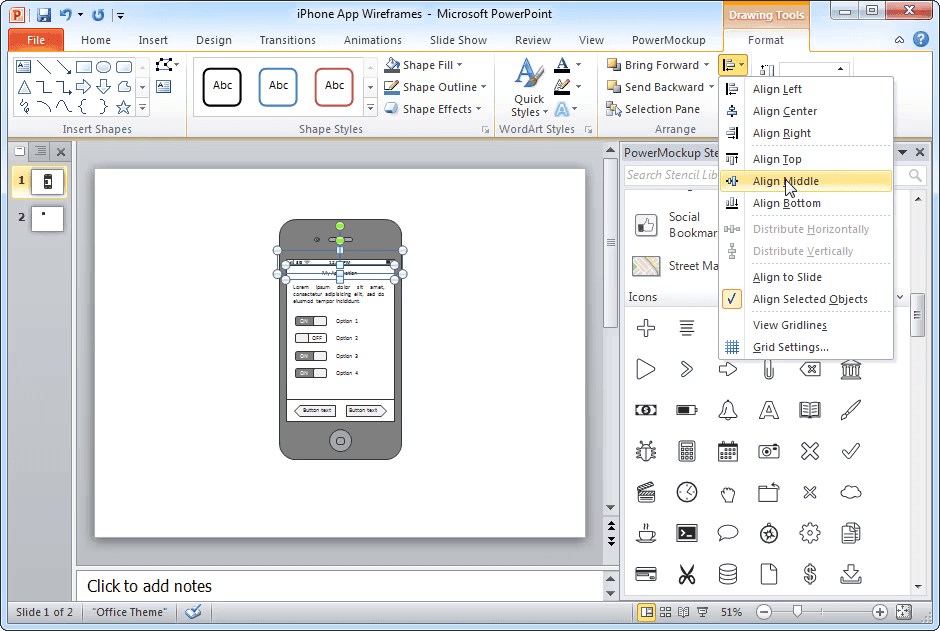
Digital versions that add more detail but still lack full functionality.
Digital Wireframes: Created using tools like Balsamiq or Sketch.
Clickable Prototypes: Basic interactivity to simulate user flows.
Advantages:
Better visualization of layouts.
Can be shared easily for feedback.
3. High-Fidelity Prototypes?
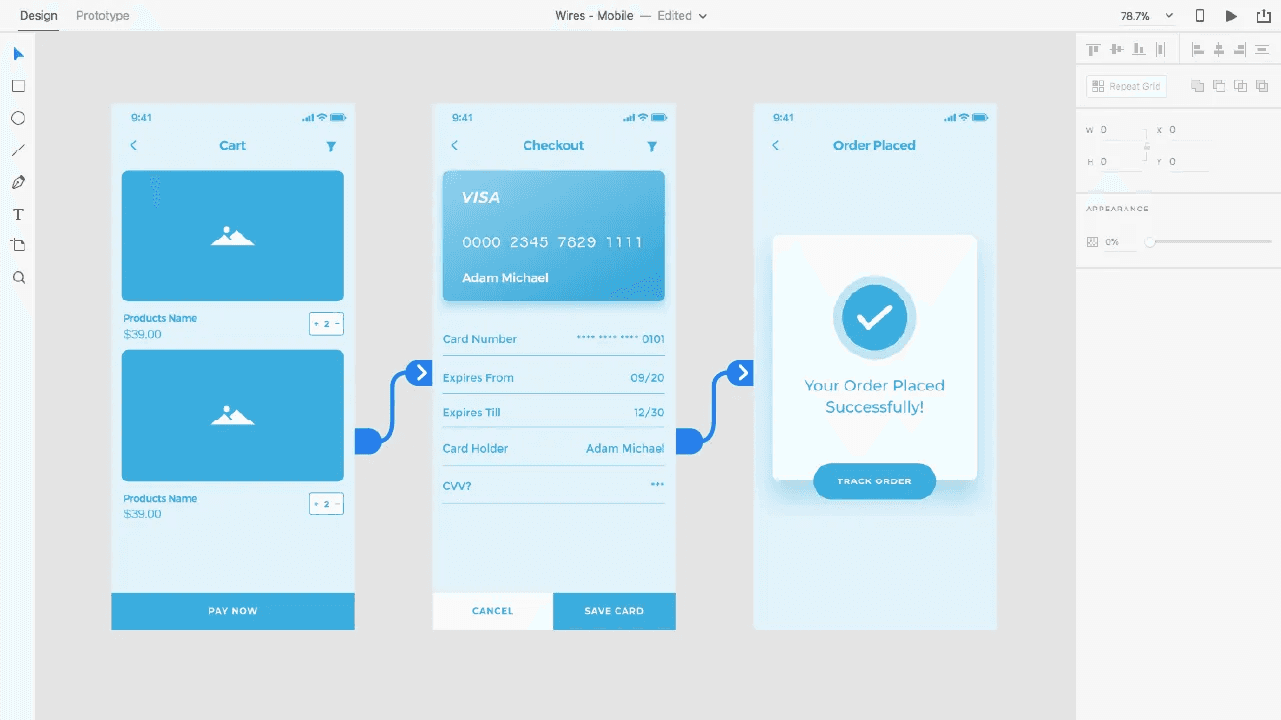
Detailed, interactive models that closely resemble the final product.
Interactive Prototypes: Built with tools like Figma or Adobe XD.
Functional Prototypes: Include animations, transitions, and real data.
Advantages:
Provide a realistic user experience.
Useful for usability testing and stakeholder presentations.
The Prototyping Process
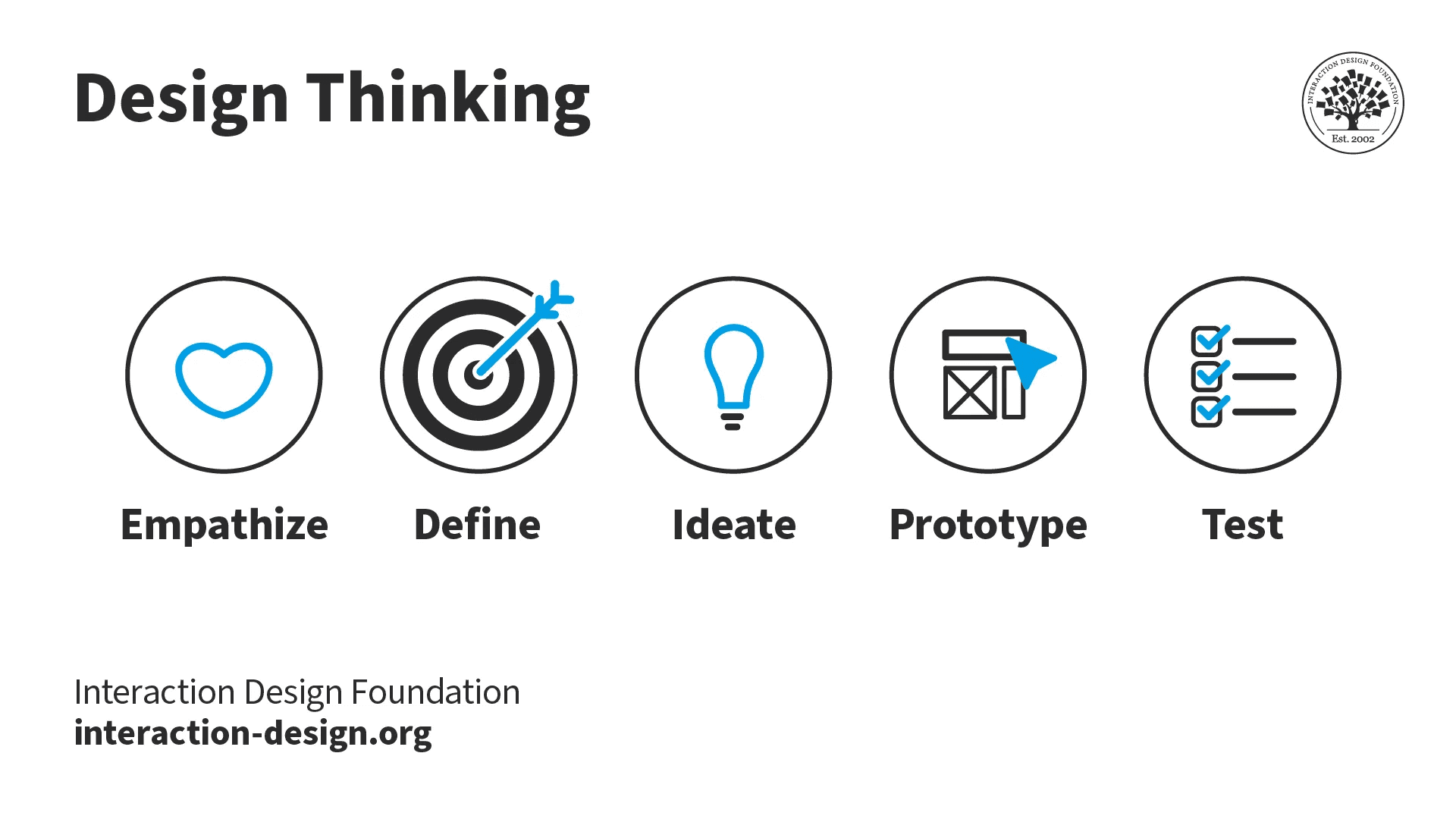
1. Planning
Define Objectives: What questions should the prototype answer?
Determine Fidelity: Choose the appropriate level of detail.
Identify Key Features: Focus on critical functionalities.
2. Designing
Sketch Ideas: Start with rough sketches to explore concepts.
Create Wireframes: Outline the structure and layout.
Apply Design Principles: Use affordances, signifiers, and mapping.
3. Building
Select Tools: Choose prototyping tools suitable for your needs.
Develop Interactivity: Add clickable elements and transitions.
Incorporate Feedback Mechanisms: Ensure users receive appropriate responses.
4. Testing
Usability Testing: Observe users interacting with the prototype.
Collect Feedback: Gather insights on usability and functionality.
Identify Issues: Note any confusion, errors, or frustrations.
5. Iterating
Refine Design: Make adjustments based on feedback.
Repeat Testing: Continue the cycle to improve the prototype.
Prepare for Development: Ensure the prototype is ready for handoff.
Prototyping Tools and Software
1. Figma
Features: Collaborative interface design and prototyping.
Advantages: Real-time collaboration, cloud-based, versatile.
Ideal For: Teams working remotely or needing simultaneous editing.
2. Adobe XD
Features: Design, prototype, and share interactive experiences.
Advantages: Integration with Adobe Creative Suite, responsive design tools.
Ideal For: Designers familiar with Adobe products.
3. Sketch
Features: Vector-based design tool with plugins for prototyping.
Advantages: Intuitive interface, extensive plugin ecosystem.
Ideal For: Mac users focusing on UI design.
4. InVision
Features: Prototyping, collaboration, and workflow management.
Advantages: Interactive prototypes, feedback tools, project management.
Ideal For: Teams needing integrated design and collaboration tools.
5. Axure RP
Features: Advanced prototyping with dynamic content and conditional logic.
Advantages: Supports complex interactions, data-driven prototypes.
Ideal For: Projects requiring detailed specifications and advanced functionality.
Best Practices in Prototyping
Start Simple
Begin with low-fidelity prototypes to explore ideas without investing too much time.
Focus on Key Interactions
Prioritize the most critical user flows and functionalities.
Keep Users in Mind
Design with the user's needs, abilities, and expectations at the forefront.
Use Real Content When Possible
Incorporate actual text and data to make the prototype more realistic.
Encourage Feedback
Share prototypes with team members and stakeholders to gather diverse perspectives.
Document Changes
Keep track of iterations and decisions to understand the evolution of the design.
Applying Don Norman's Principles in Prototyping
Affordances and Signifiers
Ensure interactive elements like buttons and links are easily identifiable.
Feedback
Incorporate visual or auditory cues to inform users about the results of their actions.
Constraints
Limit options to prevent user errors, such as disabling irrelevant controls.
Mapping
Design intuitive controls where the relationship between actions and results is clear.
Case Study: Prototyping a Meal Planning App
![Image: Screenshots of a meal planning app prototype showing interactive meal selection and scheduling.]
Background: A startup aims to develop a meal planning app that helps users create personalized weekly meal plans.
Planning
Objectives: Test the usability of the meal selection and scheduling features.
Fidelity: Mid-fidelity prototype to focus on functionality.
Designing
Wireframes: Outlined the main screens, including meal catalog and calendar view.
Design Principles: Used clear icons and labels for navigation.
Building
Tool Used: Figma for collaborative design and prototyping.
Interactivity: Added click-through capabilities to simulate adding meals to the calendar.
Testing
Usability Sessions: Observed users as they planned a week's meals.
Feedback: Users found it easy to browse meals but struggled with scheduling.
Iterating
Adjustments: Simplified the scheduling interface and added drag-and-drop functionality.
Retesting: Users successfully created meal plans with fewer errors.
Collaborative Prototyping
Prototyping is often a team effort involving designers, developers, and stakeholders.
Benefits of Collaboration
Diverse Perspectives: Combines different expertise for better solutions.
Increased Buy-In: Stakeholders feel more invested in the project.
Improved Communication: Reduces misunderstandings and aligns expectations.
Tools Supporting Collaboration
Real-Time Editing: Figma allows multiple users to work simultaneously.
Commenting Features: Tools like InVision enable team members to leave feedback directly on prototypes.
Version Control: Keeps track of changes and allows for reverting if necessary.
Preparing Prototypes for Development
To ensure a smooth transition from design to development:
Include Design Specifications: Provide details on dimensions, colors, and typography.
Use Handoff Tools: Platforms like Zeplin facilitate the transfer of assets and specs.
Maintain Consistency: Ensure that components align with the style guide.
Communicate Regularly: Engage with developers to address technical constraints.
Conclusion
Prototyping is an indispensable part of the product design process. It allows designers to explore ideas, test solutions, and refine products based on real user feedback. By leveraging the right tools and adhering to best practices, you can create effective prototypes that bridge the gap between concept and reality.
Remember Don Norman's insight:
"Prototyping is a mindset, not a toolset. It's about exploring possibilities and learning by doing."
Embrace prototyping as a way to innovate, collaborate, and ultimately design products that resonate with users.
Next Steps
In the next chapter, we'll explore Usability Testing and Iteration, discussing how to effectively test your prototypes with users and refine your designs based on insights gathered.